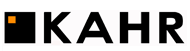I’ve been building spreadsheets for years, and I’m constantly balancing my desire for additional functionality with the practical limitations of the software. If you’re like me, you find it hard to know what is slowing down your model, and what changes you could make to speed it up.
To help you, I’ve put together a simple spreadsheet with a Visual Basic timer. With this timer, you can see how long it takes to calculate:
- the entire workbook
- a specific worksheet
- a range of cells
Then you can mess with the spreadsheet and see whether or not your changes make things better or worse.
To download the spreadsheet, go here:
https://www.kahrrealestate.com/wp-content/uploads/2020/06/Timer-Tester.zip
It’s an example that compares VLOOKUP with INDEX(MATCH()) and XLOOKUP.
To watch a video that shows you how it works, go here:
As always, please email me with your feedback or leave a comment in the youtube comments section. Thanks.