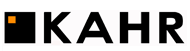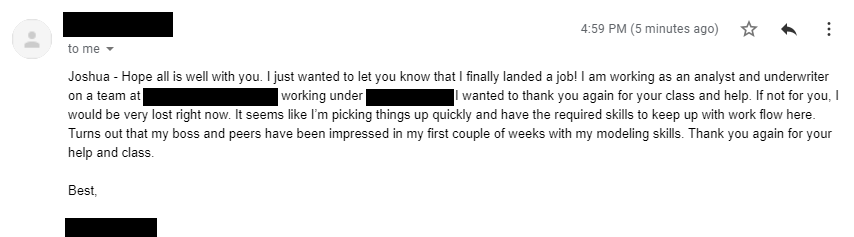Description
This seminar provides attendees with what they didn’t learn in business school – how to model complex real estate transactions in Excel to its fullest. All attendees will learn to use the power of Excel to analyze cash flow producing investments, partnerships and joint ventures, and construction projects.
Since 2002, I, Joshua Kahr, have taught this class privately over 300 times at commercial banks, investment banks, real estate private equity firms, REITs, business schools, development firms, and government agencies. I’ve delivered it globally in Hong Kong, Tokyo, Singapore, Dubai, Mexico City, and over 20 cities in the United States and Canada.
You may attend in person or over zoom. Pick whichever works for you.
This email from a former student puts it best:
Agenda
Day 1
-
Cash Flow Analysis
- Introduction and Terminology
- Core Excel Functions for Real Estate
- Unleveraged Before Tax Cash Flow
- Valuation Approaches
- Amortization Schedule
- Leveraged Before Tax Cash Flow
- Product Type Specific Issues for the Major Real Estate Classes
- Expense Recoveries
- Rollover Assumptions
- Rent Control
- Depreciation Schedule
- Leveraged After-Tax Cash Flow (Income Tax, Capital Gains, and Tax Loopholes)
- Partitioning the IRR and Advanced Analysis
- Sensitivity Tables
- Partnership Primer
- Argus and Excel Integration
Day 2
-
Construction and Development
- Basic Construction Concepts
- Construction and Unit Sales Schedules
- Construction Lending and Developer’s Cash Flow
- Construction I: Build and Hold – Construction and Permanent Financing
- Advanced Scheduling
- Construction II: Single Family Suburban and Condominium Development
-
Partnerships and Joint Ventures
- The Basics of Waterfalls
- Partnership I – Preferred Return plus Split of Cash Flow
- Promote vs. Splits
- Return “of” vs. “on” of Equity
- Partnership II – IRR Hurdles and IRR Lookbacks
- More on Partnership II – Advanced IRR Lookbacks
- Partnership III – Funds, Catch-ups, and Clawbacks
Excel Tools and Concepts
- Absolute and Relative References
- Keyboard Shortcuts
- Data Validation
- Conditional Formatting
- Goal Seek
- Sensitivity and Data Tables (2 variable, 1 variable, and multi-output)
- Solver
- Scenario Manager
- Circular Calculations and Iterations
- Dynamic Arrays
- Introduction to Visual Basic
- Introduction to Power Query
Excel Functions
- SUM
- ROUND
- IF, AND, OR
- PV, FV, RATE, NPER
- PMT, IPMT, PPMT
- IRR, NPV
- XIRR, XNPV
- EDATE, EOMONTH
- OFFSET
- TRANSPOSE
- ISERROR
- VLOOKUP, HLOOKUP
- INDEX, MATCH
- XLOOKUP
- INDIRECT and ADDRESS
- SUMIF, SUMIFS, SUMPRODUCT, and Array Formulas
Class Size and Delivery
The course is limited to 20 attendees to maximize teacher-to-student interaction. Whether you want to attend in person or over zoom, it’s your choice. Either way, you’ll be able to ask questions, participate, and get feedback. All students will receive a zoom invite when they sign up.
All attendees should bring a laptop. If you need to rent a laptop, contact us. The fee is $100 ($50 per day).
Materials
Students will receive a complete “unlocked” and entirely usable set of spreadsheets for all examples and case studies. Additional supplemental materials (including working models) are also provided.
Discounts
The class is $995 per attendee. For groups of three people or more, a 15% discount will apply. Contact us for details.
Recordings
All classes are recorded. After the class has been completed, the recordings are made available on a private channel for all attendees. The recordings are kept live for at least 12 months.